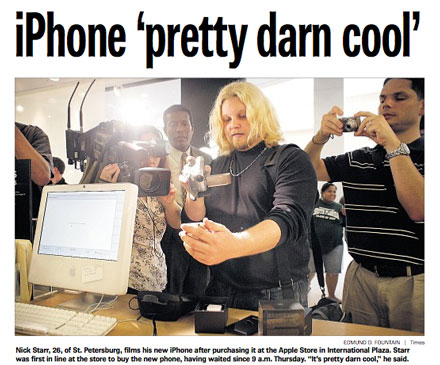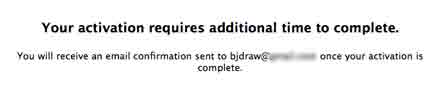Two of my favorite things work terrible together. Gmail is the best web mail application, I can’t imagine email without it, but the lack of IMAP is a real bummer.
POP has always sucked when used to keep up with your mail in more than one place, and Gmail manages to make it worse by; not giving you enough control over what gets POP’d, not marking items as read when POP’d, and putting sent items in your inbox. So until Apple and Google get together to make a Google mail equivalent to Goog’s Java app, here is the work around I use.
First you need a good IMAP service provider, since just about everyone has an AIM account, just login to mail.aol.com and configure your mail. Then go to Gmail and create a filter that will forward just the mail you want to receive on your iPhone, to your AOL email address. Now from either Mail.app or directly from the iPhone, configure a new email account. Call it GMail and configure it just like Google instructs, but instead of using their POP server, use AOL’s IMAP (imap.aol.com) server (be sure to use Gmail’s SMTP server though). If you set it up in Mail.app and sync over, you’ll have to edit the SMTP settings on the iPhone manually, cause the settings don’t sync over correctly — it should be obvious what the problem is, just don’t forget the special port number.
The only down side of this method is that you have to mark any email that makes it to your iPhone as read twice. But the good part is that you can send messages from your iPhone that not only appear to come from your Gmail account, but they also show up on gmail.com as if you’d sent them from the website.
If you’re wondering why I just didn’t use Yahoo’s IMAP service, it’s cause the iPhone won’t let you configure a different SMTP server on an Yahoo account or a different from address. I thought about configuring the account manually, but I couldn’t figure out the settings. I even tried to sniff my iPhone’s traffic while it retrieved my Yahoo mail, I figured out the IMAP server IP, but I was not able to figure out the user name or the password since they were encrypted (I tried the ID and password I use to sign on to yahoo.com, no dice). If you know how to brute-force this let me know, I still have the TCP stream.
**Update** Yeah, Gmail adds IMAP support, so no more work arounds! But you can still use this if you want to make gmail push mail via Mobile Me.