Shortly after I fell in love with NetworkNewsWire, I learned to love Newsgator for no other reason than so I don’t have to read the same news twice. The biggest thing I had to give up when I got my iPhone was Newsgator Go! I have been using the mobile version of Newsgator.com on my iPhone and while it’s ok, anyone who has used it knows it doesn’t work that great on the iPhone. Now Newsgator has released a iPhone optimized version and I have to say they’ve done a great job. It’s really nice! Now if I could just get an equivalent to Google’s mail application, all would be right with the iPhone.
Archive for July, 2007
Newsgator.com optimized for the iPhone
Tuesday, July 24th, 2007Finally: FIOS in Riverside Hieghts
Monday, July 23rd, 2007Way back at the end of 2006, I noticed that a crew was laying fiber optic cable in my neighborhood and got excited. Seven months later and still no fiber, but the day has finally come. Almost 8 months since they started and four months after the crews left our hood, and it is finally available. Not sure what took so long, but we’ll see how the install goes this Saturday. I’m looking forward to nine more HD channels and doubt I’ll miss MOJO or Versus/Golf HD (which I really don’t get anyways).
Why does the iPhone take so long to sync?
Saturday, July 21st, 2007I have had a few devices that I’ve sync’d with my computer and it seems that the iPhone is the slowest of them all. It takes 7 minutes to sync everything but media. Then it only takes 2 minutes to sync my podcasts. Maybe it’s just me, but 9 minutes to sync — not including video or music — is too long, especially considering the amount of changes that were made.
**Update** The reason for my long sync was Office 2004, once I updated to the preview of Office 2008, my iPhone syncs really fast!
**2.0 Update** The first few times I synced after updating to 2.0 took forever, but just keep syncing, and eventually the “backing up iPhone” flys by like it did before.
The problem is the applications — every time you add new apps it has to back those up which takes forever and for whatever reason it seems to take longer when I install the apps via iTunes than when I use the iPhone’s app store.
iPhone and Gmail work around
Friday, July 6th, 2007Two of my favorite things work terrible together. Gmail is the best web mail application, I can’t imagine email without it, but the lack of IMAP is a real bummer.
POP has always sucked when used to keep up with your mail in more than one place, and Gmail manages to make it worse by; not giving you enough control over what gets POP’d, not marking items as read when POP’d, and putting sent items in your inbox. So until Apple and Google get together to make a Google mail equivalent to Goog’s Java app, here is the work around I use.
First you need a good IMAP service provider, since just about everyone has an AIM account, just login to mail.aol.com and configure your mail. Then go to Gmail and create a filter that will forward just the mail you want to receive on your iPhone, to your AOL email address. Now from either Mail.app or directly from the iPhone, configure a new email account. Call it GMail and configure it just like Google instructs, but instead of using their POP server, use AOL’s IMAP (imap.aol.com) server (be sure to use Gmail’s SMTP server though). If you set it up in Mail.app and sync over, you’ll have to edit the SMTP settings on the iPhone manually, cause the settings don’t sync over correctly — it should be obvious what the problem is, just don’t forget the special port number.
The only down side of this method is that you have to mark any email that makes it to your iPhone as read twice. But the good part is that you can send messages from your iPhone that not only appear to come from your Gmail account, but they also show up on gmail.com as if you’d sent them from the website.
If you’re wondering why I just didn’t use Yahoo’s IMAP service, it’s cause the iPhone won’t let you configure a different SMTP server on an Yahoo account or a different from address. I thought about configuring the account manually, but I couldn’t figure out the settings. I even tried to sniff my iPhone’s traffic while it retrieved my Yahoo mail, I figured out the IMAP server IP, but I was not able to figure out the user name or the password since they were encrypted (I tried the ID and password I use to sign on to yahoo.com, no dice). If you know how to brute-force this let me know, I still have the TCP stream.
**Update** Yeah, Gmail adds IMAP support, so no more work arounds! But you can still use this if you want to make gmail push mail via Mobile Me.
The iPhone is so intuitive, even a baby can use it
Wednesday, July 4th, 2007
The ultimate iPhone review
Tuesday, July 3rd, 2007My friends Ryan and Chris at Engadget have written the most comprehensive iPhone review you could imagine. It it 13k words, so you may want to take it in short segments. Also here’s a mini review from yours truly.
Good
UI is fantastic, fast and couldn’t ask for anything more.
iPod, phone and photos functionality is fantastic.
www.apple.com/trailers/iphone is a great example of a great iPhone web application.
WiFi integration is unbelievable, it really does just work.
Bad
I love Gmail and like the review says “One Engadget editor called the Gmail integration “a crime against humanity”. Email in general is really bad.
Safari crashes and it doesn’t identify itself as a mobile browser, so it always tries to load the full page, which can be painful over Edge.
Conclusion
The iPhone is the best phone I’ve ever had, hands down, but I can’t wait for software updates to resolve the issues.
Caught in action on the front page of the St Pete Times
Monday, July 2nd, 2007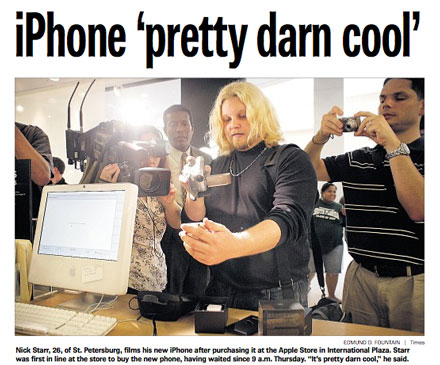
I had tons of fun waiting in line for my iPhone — good thing since it wasn’t necessary to wait — and when they finally opened the doors, I was right up front taking pictures for Engadget’s live line coverage. In the process, I was standing behind the #1 iPhone customer (that’s me to the right) when the St Petersburg times took the picture for the front page of the Saturday June 30th edition. Definitely a fun experience.
How I finally got my iPhone activated
Sunday, July 1st, 2007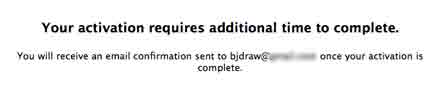
Like many, I had nothing but trouble activating my iPhone with AT&T. I was porting a number over from T-Mobile and adding to an existing AT&T account in my name. The problem was the porting, the email indicating the reason for the delay wasn’t very clear that I would have to wait 6 hours before using my iPhone, because until it is activated it is basically a brick. After 4 hours of waiting for it to activate, I called AT&T and Apple, and while Apple support was great, (other than not being able to help me) AT&T support didn’t have a clue what was going on. After two calls to each number I figured I had to wait it out and exactly 6 hours later I received an email indicating my number wouldn’t port. So being impatient, I tried to request a new number at which time the activation process indicated that I didn’t pass the credit check, which really bothered me considering I have been an AT&T customer in good standing so long they changed their name and back again. So I activated it as a goPhone till I was able to make a trip to the AT&T store.
When I got to the store I had to wait behind a few others with the same problems, the employees were very nice and helpful — especially considering the fact that since I bought my iPhone at the Apple store they didn’t credit for the activation. They told me that my number had ported over already and that my credit check was successful according to their system. So they called the porting department to verify everything was in order. Since I’d already activated as a goPhone they gave me a new SIM card and instructed me to activate again, but this time choose to use an existing AT&T number. Lucky for me, this time it worked.
The bottom line is that AT&T activated system wasn’t working and was reporting incorrect information. If you are having the same problem call AT&T and ask them to check the status of your port, if everything is ok, then try again.
I’m not sure what Apple could have done to make this any easier, but it seems that AT&T dropped the ball, the least they could do is give you a demo mode instead of denying you from playing while you wait.
