Before you get too excited, let me clear up the misleading title, because no, I haven’t figured out how to skip commercials on TV shows recorded via my ATI Digital Cable Tuner. But that doesn’t mean I don’t want to skip commercials with the rest of my recordings. It wasn’t as easy as I thought, and for whatever reason without some tweaking my VMC box was unstable. I can only assume this was caused by DVRMSToolbox trying to analyze shows that were copy protected, but either way, why even waste cpu cycles if it isn’t possible?
Lets start from the beginning though. Ever since my first DVR (ReplayTV 5040), I fell in love with automatic commercial skipping, and while 30 second skip works pretty good, there’s nothing like skipping commercials without ever touching a remote. I’ve tried both DVRMToolbox and Lifextender and while Lifextender was super easy to install, by design it edits the files, so if it mis-marks a commercial, it’s fatal. And over the past few weeks it has deleting one too many scenes from my favorite show, so it’s out. This brought me back to DVRMSToolbox, which I started with first — really loved how it analyzes shows that are still recording — but thanks to the complex setup and a few issues, I quickly gave up on it. But now I finally have those worked out, so I’m going to share them here. First starters, here’s how you get started with DVRMSToolbox commercial skipping (BTW, use Comskip, it’s free).
There are two tricks to making DVRMSToolbox work well. One is to exclude it from scanning shows with no commercials and shows that are DRM’d. The other is to change the default skip keys that get in the way of normal VMC operation.
You can exclude on just about any piece of metadata that VMC stores about a show. At first I tried to edit the default Every File condition and say to skip any show recorded on a channel lower than 1032. But for whatever reason the channel number is a sting value instead of an integer, so you can’t use less than comparison! So I had to create two exclusions instead of one. One exclusion says any show not recorded with an ATSC tuner — this covers all the CableCARD tuner shows. The other rule says to exclude any show recorded from a PBS Affiliate — I love me some Nova, Nature and Frontline and they are already commercial free. This was pretty simple once I realized that ProcessContitionEditor was included with DVRSMSToolbox. I still had to dig around my recordings with DvrmsMetadataEditor to figure out what would work. So after a little trial and error I successfully excluded the shows I didn’t want to analyze.
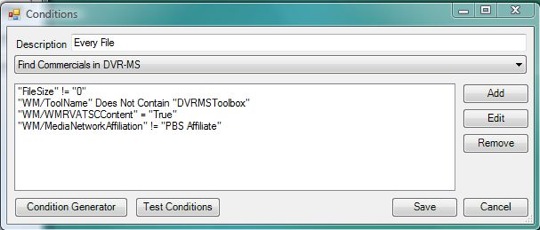
Ok, but DVRMSToolbox and Lifextender both use the same commercial analyzing software (Show Analyzer $10 or Comskip which is free) to analyze the shows, so I expect it to be less than 100% accurate. So for starters, I choose to only mark commercials, and not delete them (the default). But I need a way to turn the automatic part off when things go wrong. By default this is the up and down keys on the remote, the problem is that those keys are already used when you overlay a menu or the guide when playing back recorded TV and since the plug-in isn’t smart enough to know what you want to do. So now I was off hunting for keys on the remote that don’t do anything when watching recorded TV, so I could use them instead. After some troubleshooting, I ended up with the Enter right and left Clear buttons. I setup left to disable automatic skip, and right to turn it back on — I also set the rest of the keys to F-keys so they wouldn’t get in the way. Update **Right and left ended up working better than enter and clear since the only time you use them while watching recorded TV is when the guide is up and you want to see what is on later, in those cases I just hit stop first.**
So now I have automatic commercial skipping on the majority of my shows, and I can turn it off and on whenever I want, I can start saving time. And when you consider the 1 second it used to take me to hit the 30 second skip button each time, compared to the 3 hours it took me to figure this out, I should break even on time in about 3 years!
