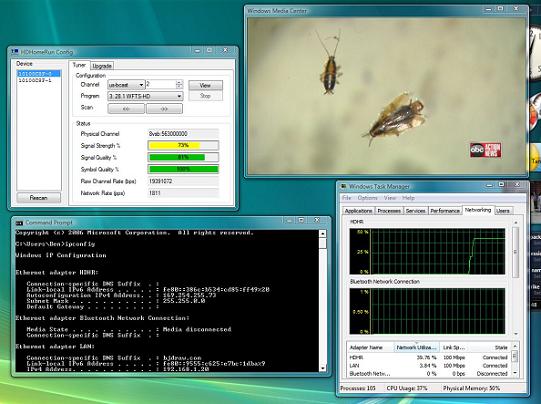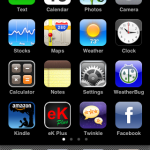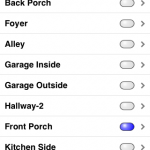I’ve loved my HDHomeRun for as long as the product has been on the market, but never really used it heavily until I switched to Media Center about a year ago. Well ever since, from time to time I’ve experienced network issues that have caused less than perfect picture quality — drop outs, blocking, breakups etc. I’ve spent countless hours troubleshooting this and most of the time it ended up being the driver for my Intel 82566DC-2 network adapter. At one point I even spent some money to replace my switch since the NIC refused to auto-negotiate to 100/full with the 16 port Netgear switch I was using. Well for whatever reason the issues came back over the weekend and I finally threw in the towel and did what I should’ve done a long time a go.
The simple solution
I went down to CompUSA — yes they still have them in Tampa — and picked up a $14 NIC. I threw it into a spare PCI slot (you can use a USB NIC if you want) and plugged the HDHR directly into it. The cool thing is that I didn’t even need a crossover cable, in fact all I had to do was rerun the HDHR setup utility to rediscover the location of the device. And thanks to the beauty of APIPA — you know that 169.254.x.x address — I didn’t even have to set an IP on the NIC or configure an IP for the HDHR.
Now my picture quality is back to the perfect and my only regret is that I didn’t just break down and do this earlier. So if you are having problems with your HDHomeRun, I wouldn’t hesitate to throw an extra NIC in your PC and at the very least isolate the problem.