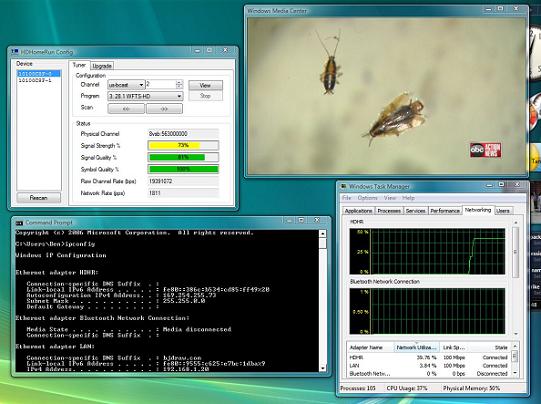I’m working on a newer version of my automatic MKV to DVR-MS process and found myself needing to do these conversions automatically. So I figured I’d share them so people could use them until my entire process is done.
The main uses from my perspective is to make various video files Media Center compatible, but since MPG and AC3 are pretty much the most standard codecs in the industry, there are plenty of other uses. Both of them require the latest version of DVRMSToolBox, written by my good from Andy. In fact it is what makes the entire process automatic. For both profiles, the DTB temp directory is used to create the files and then the final file is moved back to the location of the original file (in the case of the MKV AC3 files, the name is changed for obvious reasons). Until I release the rest of my process, you can create a simple “process conditioner” to automatically convert these files, or you can run them on demand with DVRMStoMPEGGUI (or queue them up manually).
The first is a very simple VOB to MPG converter. All it does is use ffmpeg to repackage the MPG and AC3 streams into an MPG container. The best way to create a vob to convert is to use something like DVDShrink to rip only the main feature and the main AC3 audio to a single vob. You can use DTS, but as you might know, in the case of Media Center DTS is not supported nativly and thus doesn’t work on extenders. To use this drop “Convert vob into mpg – ffmpeg.dpc” into “C:\Program Files\DVRMSToolbox\Profiles” and put ffmpeg.conf into “C:\Program Files\DVRMSToolbox\Applications\ConvertFfmpeg”
The second one was actually very difficult to get right and I’d still like to do some more testing. What it does is extract a DTS stream from an MKV file, then convert it to AC3 with eac3to, then finally remuxes it back to an MKV with AC3. It only retains the original video and audio streams and in fact doesn’t touch the video stream. To use it you’ll need to download eac3to and MKVtoolnix (both free). First extract the eac3to archive to “C:\Program Files\DVRMSToolbox\Applications\eac3to” and install MKVtoolnix with the isntall path of “C:\Program Files\DVRMSToolbox\Applications\MKVtoolnix\” And of course you’ll have to copy the “Convert MKV with DTS to MKV with AC3.dpc” to “C:\Program Files\DVRMSToolbox\Profiles”
Please let me know if these work for you or not, I’m really hoping to get these throughly tested before my final project is complete.
**Update** Already had to update the DTS to AC3 profile, this one should work better. Thanks Rich.
**UPdate2** Had to update it once again because the AC3 bit rate was too high for dvr-ms files, it is now set to 448 instead of 640.