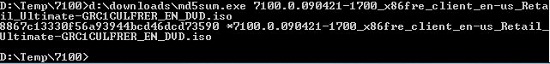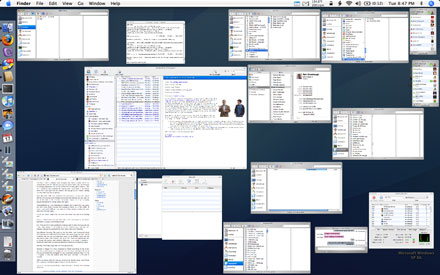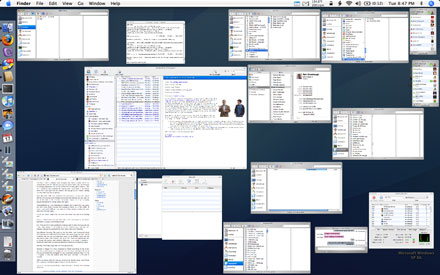
I started a new job a month ago and while I love just about everything about it (other than being on call) I am forced to use Windows. Lucky for me I can use Vista and Office 2007 which is a vast improvement over pervious version no matter what others tell you, but still it is far from being a Mac. The amazing part is that I have only used a Mac full time for a year and before that I used either Windows or Linux for years.
Here is what I miss most.
The Dock: There is nothing more annoying than Vista’s taskbar which has changed little from XP. Not only can you not control where you put shortcuts or running applications, but on top of that each window gets a square. I feel like I spend all day searching for running apps since there is no Expose either. Plus if you right click on a taskbar item you get all of 3 choices, nothing like Mac which has tons of options.
Bash: Man does CMD suck, command line completion is a joke and I spend half the time typing out the longest commands and switches you ever saw, on top of this most of the essential commands require me to go searching around the internet for things simple like ‘grep’.
NetworkNewsWire: I use FeedDeamon instead, but it really isn’t the same, you can’t move folders around and opening a article is a 3 click affair. At least is syncs with NNW so I can enjoy it at home without reading the same news over and over again.
In Line spell check: Hello Vista, no inline spell check? You have to be kidding me?
Expose: I forget how useful this little trick is till I don’t have it, and Vista’s equivalent is a just a cool looking alt-tab.
Alt~: The way OS X treats application windows used to drive me nuts and now I hate living without it, the ability to alt-tab between apps and then atl~ between windows is a powerful tool that I really really wish Vista had.
Auto Window Resizing: This could be the first thing I ever discovered about OS X that was very different from Windows and now it drives me nuts. You hit maximize and the little text document takes up the ENTIRE screen and the only way to make it the “correct” and by correct I mean the appropriate size to display the content with minimal whitespace, is to resize it manually. I spend soo much time just resizing windows to maximize my desktop space.
Scrolling: Two finger drag, that is all I am going to say.
Elevated privileges: Is it really necessary to freeze everything on the screen and dim everything just to prompt the user to elevate privileges? On top of this you are sometimes prompted for your credentials multiple times in a row — I guess in case you walked away from your computer in the past 8 seconds.
FQDN usernames: Wow do I get sick of typing my domain name, yeah I know this is actually a complaint against Vista vs XP and not OS X.
I am sure I am missing something, I should of made a list rather than shooting off the hip.