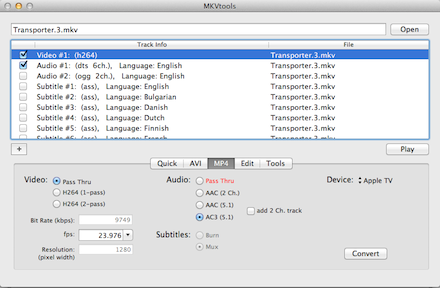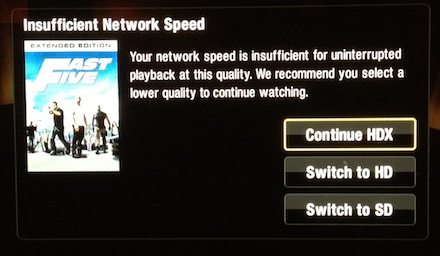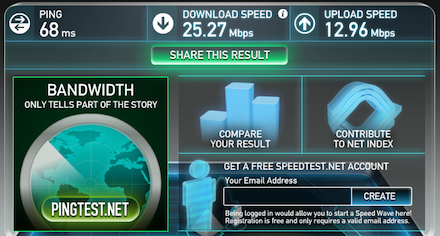What I Got Right About TV, What I Got Wrong — and What Must Change Next
Fourteen years after I argued that discovery was broken and incumbents were holding the future hostage, streaming won — but the experience still hasn’t. Here’s what I nailed, where I missed, and why a unified (I used AI to help write this)
In 2011 I wrote that America’s favorite pastime had “too many options and no easy, enjoyable way to find what to watch.”
I blamed a lack of vision, hostile boxes, and a business model that prized bundles over viewers. Fourteen years later,
the pipes are faster, the boxes are better, and the content is everywhere — yet finding what to watch, especially live sports,
still takes more work than it should.
Scorecard: Right, Wrong, and Still Broken
| Category | 2011 Thesis | 2025 Reality | Verdict |
|---|---|---|---|
| Discovery/UI | Too many channels, no way to find anything. Browse first, search second. | Aggregation exists (e.g., Apple TV) but major holdouts wall off metadata. People still rely on JustWatch and AI to bridge gaps. | Mostly right |
| Channel Identity | “Nothing on” because channels filled grids with filler and drifted from their brands. | Many cable nets shuttered; app-era catalogs refocused brands by title, not by network. | Right |
| Remotes & HDMI‑CEC | Remotes are a disaster; CEC unused; keyboards don’t belong in the living room. | Voice and touch won, CEC is mainstream, and one remote (Apple TV/Roku/Fire TV) usually rules the stack. | Right |
| Who Controls the Bundle | Incumbents will defend the bundle and block change at the pipe. | Apps took over; cable operators embraced them and pivoted to broadband + streaming bundles instead of fighting. | Half right |
| Streaming Viability | OTT can’t go mainstream without regulatory intervention. | Streaming became the default. Consumers — and a few bold startups — forced the shift. | Wrong |
| DVR | DVRs should disappear; “maintenance” is anti‑TV. | The box died but the term lives on. Cloud DVR is standard, more like a permissions layer than a recorder. | Directionally right |
| Channels as Apps | App-per-channel is clunky and shouldn’t win. | It won anyway. UX tradeoffs lost to content gravity and habit. | Wrong |
| Bundling & Cost | Bundles subsidize filler and block better UIs. | Costs rose if you “want it all,” so consumers manage and churn. The bundle is reborn as revolving à‑la‑carte. | Mixed |
| Regulation | We need utility‑style separation of pipe and content. | The market self-corrected enough to make streaming dominant without new regulation. | wrong |
| Sports Discovery | Live rights and black boxes make sports hard to find. | Still true. Sports is the last great UX desert. | Still broken |
What I Got Right
Aggregation matters. Universal discovery on the box — not on the app — is the only humane way to navigate modern catalogs. Platforms like Apple TV aggregate enough to be useful, but the biggest catalogs still play keep‑away with data. That’s progress but not victory.
Brand drift was unsustainable. Streaming didn’t just unbundle; it exposed which brands had enduring value. The “American Chopper on History Channel” problem dissolved when shows stood on their own pages rather than in a 24/7 grid.
One remote, many inputs. Voice and CEC finally gave us the living‑room calm we were promised. We browse first, search second — and talk instead of keyboards.
Incumbents adapted. Operators shipped app‑centric boxes and invested in the very services that threatened them, because broadband growth mattered more than defending a legacy EPG.
Where I Missed
Streaming’s inevitability. I underestimated how quickly consumers would jump once content windows, connectivity, and device UX aligned. Startups like Netflix and Hulu didn’t wait for policy; they built experiences people wanted more than “channel packages.”
Apps as the default. I argued the “channel-as-app” model was too clunky to win. It won because content gravity beats UI theory — and because people tolerate friction when the payoff is clear.
The DVR’s ghost. The physical box died, but the concept survived in the cloud as a set of rights and pointers. It’s less recording and more remembering — a useful fiction.
What Still Needs to Change
1) A Single, Truthful Guide
Users shouldn’t care which app has the rights. Ask to “play the next episode,” and the system should route, authenticate, and continue. The guide should be honest about availability, price, quality, and live blackouts — no promo detours.
2) Sports, Kinda Fixed
Sports discovery needs a universal layer: fixtures, rights, start times, blackouts, and live‑to‑VOD transitions in one place. You shouldn’t need an app — or googl — to find the game.
3) Bundles Without the Baggage
Rebundling is inevitable, but it should be transparent and portable. Let people assemble “micro‑bundles” that follow them across platforms with sane pause/resume options, not cancellation calisthenics.
4) AI That Respects Intent
Today’s “Because you watched…” carousels are shallow. Next‑gen recommendation should parse intent (“smart sci‑fi with strong female lead, no gore, PG‑13 vibe”) and execute across catalogs, not just within a single app.
The 2035 Endgame: The OS Is the Guide
In 2011 I called for separating pipes from content. In 2025, the practical path is separating apps from experience. The dominant platform a decade from now won’t present rows of logos. It will present your shows and your teams. The system will negotiate entitlements, manage subscriptions, surface live starts, catch you up if you’re late, and move you from phone to TV to car without a second thought.
That’s the future viewers wanted all along. After fourteen years, the pieces are finally here. It’s time to put them together.